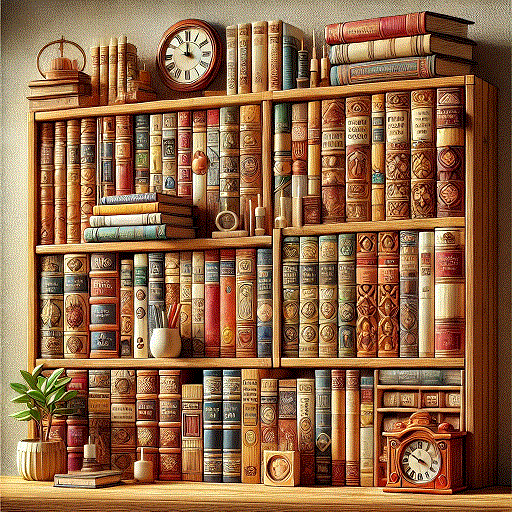In today’s digital world, writing an eBook isn’t just about sharing information; it’s about connecting, engaging, and building credibility. Whether you’re a budding author, entrepreneur, or content creator, an eBook can open doors to new audiences, income opportunities, and lasting influence.
But, creating an eBook from scratch can feel overwhelming. Where do you start? How do you organize your ideas, find the time to write, and design it so it looks professional? This guide is here to answer all those questions. In these pages, you’ll discover a simple yet comprehensive roadmap that breaks down the process of writing, designing, and publishing an eBook, even if you’re a complete beginner.
Step 1: Planning and Outlining Your eBook
Every successful eBook starts with a plan. Before you dive into writing, it’s crucial to define your purpose and know exactly who your readers are. A clear goal will keep you focused and help your content connect with your audience.
Start by asking yourself: Why am I writing this eBook? Are you aiming to educate, entertain, or provide practical solutions? Next, consider your audience. Who are they? What are their interests and pain points? Understanding these details will shape your eBook’s style, tone, and structure.
Once you have clarity on purpose and audience, it’s time to outline. Imagine your eBook as a journey for the reader, guiding them from curiosity to clarity. Break down your ideas into chapters or sections. Don’t worry about being perfect—just capture the flow of information.
Tools:
- Miro or XMind: For brainstorming and structuring ideas visually.
- Trello or Notion: For organizing chapters, tracking progress, and setting milestones.
| Tool | Rating | Rating | Rating |
| Miro | TechRadar: 4.5 / 5 | PC Mag: 4.5 / 5 | G2: 4.7/ 5 |
| XMind | TechRadar: 4.5 / 5 | PC Mag: 3 / 5 | G2: 4.3 / 5 |
| Trello | Forbes: 4.2 / 5 | PC Mag: 4 / 5 | G2: 4.4 / 5 |
| Notion | Forbes: 4.4 / 5 | PC Mag: 3 / 5 | G2: 4.7 / 5 |
Step 2: Writing and Drafting Like a Pro
Writing the first draft is where many aspiring authors hit a roadblock. But remember, the key to progress is simply starting. Aim for consistency over perfection. Set a daily word count goal, whether it’s 500 words or 1,000. Aiming for small, manageable milestones will keep the project moving forward without feeling overwhelming.
Choose a writing tool that helps you focus and organize your thoughts. Some writers love Scrivener for its flexibility in structuring long-form content, while others prefer the simplicity of Google Docs. Find what works best for you.
Tools:
- Scrivener: Excellent for organizing long-form content, keeping research materials, and structuring chapters.
- Google Docs or Microsoft Word: Ideal for drafting with basic formatting and easy collaboration.
- Grammarly: For real-time grammar and style checks.
- Hemingway Editor: Helps improve readability and cut down complex sentences.
| Tool | Rating | Rating | Rating |
| Scrivener | Kindlepreneur: 3.6 / 5 | PC Mag: 4.5 / 5 | G2: 4.5 / 5 |
| Google Docs | TechRadar: 4 / 5 | PC Mag: 3.5 / 5 | Trustpilot: 3 / 5 |
| Microsoft Word | TechRadar: 4.5 / 5 | G2: 4.7 / 5 | |
| Grammarly | Trustpilot: 4.4 / 5 | PC Mag: 4 / 5 | CNET: 7 / 10 |
| Hemingway Editor | Kindlepreneur: 3 / 5 | PC Mag: 4 / 5 | LocalAiAcademy: 4 / 5 |
Step 3: Formatting and Designing Your eBook
Designing your eBook isn’t just about making it look good—it’s about creating an enjoyable reading experience. Clean layouts, well-spaced paragraphs, and engaging visuals can make a huge difference in readability. Using tools like Canva for cover design or Adobe InDesign for interior layouts can give your eBook a professional look that captures your reader’s attention.
Tools:
- Canva: Great for creating eBook covers and simple layouts.
- Adobe InDesign: For more advanced layouts and design elements, especially for visually rich eBooks.
| Tool | Rating | Rating | Rating |
| Canva | Trustpilot: 2.6 / 5 | PC Mag: 4.5 / 5 | G2: 4.7 / 5 |
| Adobe InDesign | TechRadar: 4.5 / 5 | PC Mag: 4.5 / 5 | G2: 4.6 / 5 |
Step 4: Proofreading and Editing – Perfecting Your Manuscript
Once your draft is complete, the next step is to refine it. Proofreading and editing might seem tedious, but it’s essential for creating a polished, professional eBook. This phase is about catching mistakes, enhancing clarity, and ensuring a smooth, enjoyable read.
Start with a self-edit. Read through your work, checking for grammar, spelling, and punctuation errors. Tools like Grammarly and ProWritingAid can help you catch basic mistakes, while Hemingway Editor will flag overly complex sentences to improve readability.
For a fresh perspective, consider enlisting a trusted friend, colleague, or professional editor to review your work. Outside feedback can reveal issues you might have missed and ensure that your message comes across clearly. Editing is also the time to double-check facts, confirm flow, and trim any unnecessary content, creating a streamlined and engaging experience for your readers.
Tools:
- ProWritingAid: For in-depth grammar, style suggestions, and readability analysis.
- Google Docs Commenting Feature: If collaborating with an editor or team for feedback.
| Tool | Rating | Rating | Rating |
| ProWritingAid | Trustpilot: 3.4 / 5 | Kindlepreneur: 5 / 5 | |
| Google Docs Commenting Feature | TechRadar: 4 / 5 | PC Mag: 3.5 / 5 | Trustpilot: 3 / 5 |
Step 5: Publishing and Distribution – Sharing Your eBook with the World
With your manuscript polished, it’s time to publish. First, choose the format—PDF for easy distribution, or ePub and MOBI for compatibility with e-readers like Kindle. Formatting tools like Vellum (for Mac) or Adobe InDesign are invaluable for creating files that look professional across devices.
Next, decide where to publish. Amazon Kindle Direct Publishing (KDP) is a popular platform for reaching a global audience. For wider distribution, consider platforms like Apple Books, Kobo, or Draft2Digital, which allow you to publish across multiple channels at once. If you’re selling directly, platforms like Gumroad and Sellfy make it easy to sell eBooks directly from your website.
Upload your files, add a compelling cover and description, and select the right categories and keywords to help potential readers find your eBook. Many platforms also offer insights into sales and reader behavior, which can help guide your future marketing efforts.
Tools:
- Kindle Direct Publishing (KDP): For Amazon Kindle.
- Smashwords or Draft2Digital: For distributing to multiple platforms.
- Sellfy or Gumroad: For selling directly from your own website.
Step 6: Marketing and Promotion – Building Buzz Around Your eBook
Publishing is only the beginning—now it’s time to promote! Marketing your eBook effectively can expand your reach, grow your audience, and boost sales. Start by creating a strong launch plan. Consider building anticipation by sharing teasers or excerpts on social media and in your email newsletter.
Engage your existing audience and encourage them to spread the word. If you don’t have a mailing list, platforms like Mailchimp and ConvertKit can help you build one. Offer early bird discounts, limited-time bonuses, or free chapters as a lead magnet to attract new readers.
Additionally, consider partnering with influencers, bloggers, or niche communities relevant to your topic. Guest posts, podcast interviews, or promotional partnerships can introduce your eBook to a larger, targeted audience. Social media management tools like Buffer or Hootsuite can help you schedule posts consistently, ensuring your content reaches the right people at the right time.
Tools:
- Mailchimp or MailerLite: For email marketing and nurturing leads.
- Buffer or Hootsuite: For social media scheduling to promote your eBook.
| Tool | Rating | Rating | Rating |
| Mailchimp | Forbes: 4.8 / 5 | PC Mag: 4.5 / 5 | Gartner: 4.3 / 5 |
| MailerLite | Forbes: 4.7 / 5 | Trustpilot: 4.5 / 5 | G2: 4.4 / 5 |
| Buffer | TechRadar: 4 / 5 | PC Mag: 4 / 5 | G2: 4.3 / 5 |
| Hootsuite | Forbes: 4.5 / 5 | PC Mag: 4 / 5 | G2: 4.2 / 5 |
Summary
Creating and promoting an eBook takes effort, but it’s a rewarding journey that can position you as an authority in your field. This guide will empower you with the knowledge and tools you need to bring your eBook to life.
Get ready to take the leap and see your ideas transform into a finished eBook that captivates, resonates, informs, and inspires!