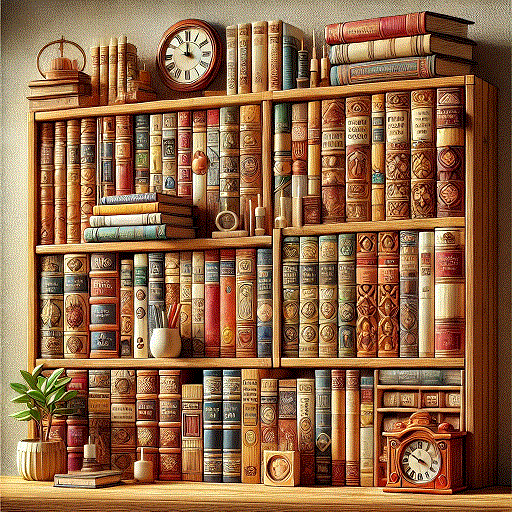In the digital age, YouTube has evolved from a simple video-sharing platform to a powerful medium for creativity, education, entertainment, and business. While creativity and personality are paramount, the right equipment can significantly elevate your production value, attracting more viewers and establishing you as a serious content creator. The quality of your videos and audio can impact your channel’s growth and audience retention. While you don’t need to purchase everything at once, here’s a detailed guide to the essential equipment that can help elevate your YouTube content.
The Camera: Capturing Your Vision
The camera is arguably the most crucial piece of equipment. It’s the lens through which your audience experiences your content. While your smartphone camera can be a starting point, investing in a dedicated camera will significantly improve your video quality. Here’s a breakdown of options:
Smartphone: For beginners, the camera on a modern smartphone can be sufficient. Phones like the iPhone or Samsung Galaxy series offer high-quality video recording with stabilization features.
Webcams: Excellent for beginners and those focusing on face-to-camera content like vlogs, tutorials, or live streams. Look for webcams with good low-light performance, autofocus, and the ability to record at 1080p or higher. Brands like Logitech and Razer offer popular options.
DSLR or Mirrorless Camera: For those looking to step up their video quality, a DSLR (like Canon EOS or Nikon D series) or a mirrorless camera (Sony Alpha, Fujifilm X series) provides better control over focus, depth of field, and dynamic range. These offer superior image quality, interchangeable lenses for different shooting scenarios, and greater control over settings like aperture, ISO, and shutter speed. While they come with a steeper learning curve, they provide the flexibility and professional look desired by many YouTubers. Canon, Sony, and Fujifilm are major players in this market. These cameras are excellent for vlogging, tutorials, or any content where video quality is paramount.
Camcorders: A good choice for those who need extended recording times, such as for events, documentaries, or long-form content. They often have better image stabilization, superior autofocus and zoom capabilities than DSLRs or mirrorless cameras. Eg. Sony FDR-AX100.
Action Cameras: Ideal for vloggers who are constantly on the move, or for capturing dynamic action footage. GoPro is the dominant brand, but other manufacturers offer competitive options.
Choosing the right camera depends on your content and budget. For beginners, a good webcam or even a high-end smartphone camera might suffice. As your channel grows, consider upgrading to a DSLR or mirrorless camera for improved image quality and versatility. For vloggers, cameras with flip screens are particularly valuable for self-recording.
Recommended Cameras:
- Entry-level: Smartphones with good cameras (iPhone 13 Pro, Samsung Galaxy S22 Ultra). Mirrorless camera like the Sony Alpha series or Canon EOS M50
- Mid-range: Mirrorless cameras like the Sony ZV-1 or Canon EOS M50
- Professional: DSLR or high-end mirrorless and full-frame cameras like the Sony A7 III or Canon EOS R5 that provide exceptional low-light performance and professional-grade footage.
Key Features to Look for:
- 4K or at least 1080p resolution
- Autofocus capabilities
- Low-light performance
- External mic input for better audio quality
Key camera accessories include:
- A sturdy tripod for stable shots
- Extra batteries and memory cards
- Lens cleaning kit
- Camera cage or rig for mounting accessories

Audio: The Unsung Hero
Clear, crisp audio is just as important, if not more so, than video quality. Viewers are more forgiving of slightly imperfect visuals than they are of poor audio. Poor audio can turn viewers away, even if your video is visually stunning. Essential audio equipment includes:
USB Microphones (for voiceovers and gaming): A popular choice for beginners due to their ease of use and affordability. They connect directly to your computer and offer a significant upgrade over built-in microphones. A good USB microphone like the Blue Yeti or Rode NT-USB is perfect for voiceovers and sitting desk setups.
Lavalier Microphones (Lapel Mics): These small microphones clip onto your clothing and are ideal for vlogs or interviews as they capture clear audio when you’re moving around. They minimize background noise and provide consistent sound quality. Rode SmartLav+, Boya BY-M1 are some of the popular choices.
Shotgun Microphones: Mounted on a camera or on a boom pole, shotgun mics like the Rode VideoMic Pro are perfect for directional sound capture, especially useful in noisy environments or when you need to focus on a specific sound source. They are designed to capture audio from a specific direction while rejecting sound from the sides and rear. These are often used with boom poles for recording dialogue or voiceovers. For on-the-go content, consider a shotgun microphone like the Rode VideoMic Pro+, Deity D4 Duo or Sennheiser, all are well-known brands, that mounts directly onto your camera.
XLR microphones & Audio Interfaces (for studio-quality audio): For more advanced setups, an audio interface allows you to connect XLR microphones (E.g. Shure SM7B) to your computer. This provides greater control over your audio and often results in higher quality recordings.
External Audio Recorder: For the highest quality audio, especially for podcasts or music, consider an external recorder like the Zoom H4n Pro, which can then be synced with your video in post-production.
Other Audio Equipments: Acoustic panels or foam for room treatment. Pop filter for cleaner vocal recordings
Consider your recording environment and content type when choosing a microphone. For studio recordings, a USB or condenser microphone is a good option. For on-the-go recording, a lavalier or shotgun microphone is more suitable.

Lighting: Illuminating Your Content
Proper lighting improves video quality significantly, even if you have a great camera. Shadows and poor lighting can make your videos look unprofessional. Use good lighting to your advantage to create a more engaging viewing experience.
- Natural Light: Often overlooked, natural light can be your best friend if used correctly. Positioning near a window can provide soft, flattering light. While useful, having artificial lighting ensures consistent quality regardless of the time of day.
- Softbox lights: These create a soft, diffused light that minimizes harsh shadows and flatters the subject. They are a popular choice for portrait and interview lighting. Great for indoor recording, it offers control over the lighting setup, softboxes can be adjusted to mimic different times of day or moods, essential for consistent video quality. (Godox Softbox Lighting Kit)
- Ring Lights: Excellent for face-on shots, ring lights provide even illumination, shadow-free lighting and create a distinctive catchlight in the eyes. They are often used by beauty vloggers and YouTubers who focus on close-up shots. (Neewer 18-inch Ring Light)
- LED Panel Lights: Compact and adjustable in brightness and color temperature, LED panels are versatile for various shooting conditions, from indoors to outdoors. They are energy-efficient and can be used for a variety of lighting setups such as fill lights. (Aputure Amaran AL-MX)
- Umbrellas, Diffusers and Light Stands: Similar to softboxes, umbrellas diffuse light and create a softer look. They are a more affordable option and easy to set up while light stands help to easily adjust the quality and position of your lighting.
Start with a basic lighting setup and gradually add more lights as your channel grows. Even a single softbox or ring light can make a significant difference.
Tripods and Stabilizers: Keeping Things Steady
A shaky camera can be distracting and make the video difficult to watch. Investing in stabilization tools helps maintain a professional look. A good tripod is essential for keeping your footage stable, whether you’re filming in a studio or on location. Look for one that fits your camera and possibly includes a fluid head for smooth panning.
Tripods: Essential for keeping your camera steady, especially for stationary static shots. It provides a stable base for your camera, allowing you to capture smooth, steady shots. Look for tripods with adjustable height and pan/tilt heads. (AmazonBasics 60-inch Tripod or Joby Gorillapod 3K).
Gimbals: Used for capturing smooth, cinematic footage while moving. They are especially useful for vloggers and those who shoot action-packed videos. For dynamic, moving shots, a gimbal like the DJI Ronin-SC, DJI Osmo Mobile 6 or Zhiyun Crane M3, can help deliver smooth, professional-looking footage.
Handheld Stabilizer: For more budget-friendly options, a simple handheld stabilizer like the Glidecam can be effective for vlog-style shooting.
Sliders: Allow you to create smooth, horizontal camera movements. They add a professional touch to your videos.
Choose a tripod or stabilizer that is compatible with your camera and shooting style.

Editing Software: Polishing Your Content
Editing is where your content comes together and is crucial for assembling your footage, adding music and effects, and creating a polished final product. A good video editing tool allows you to trim, add effects, and refine your video to make it more engaging.
Free Options: DaVinci Resolve (free version), iMovie (Mac), Windows Movie Make, CapCut, OpenShot, and Kdenlive offer basic editing features and are a good starting point for beginners.
Paid Options: Adobe Premiere Pro, Final Cut Pro X, DaVinci Resolve and Filmora are industry standards that offer extensive editing tools, effects, and color grading options.
Audio Editing: Sound quality is half the battle. Software like Audacity or Adobe Audition can help clean up or enhance your audio tracks.
Start with a free editing software and upgrade to a paid option as your needs grow.
Screen Recording Software For Tutorials & Gaming
If your content involves screen recording, such as tutorials or gaming videos, you’ll need high-quality screen capture software. Recommended Screen Recording Software:
- OBS Studio (Free and great for streaming & recording)
- Camtasia (Paid with advanced editing features)
- Bandicam (For high-quality gaming recordings)
Streaming Setup For Live Content
If you plan to live-stream, you’ll need extra tools for a seamless experience. Recommended Streaming Equipment:
Capture Card (For gaming streams): Elgato HD60 S, AVerMedia Live Gamer 4K
Webcam (For face cam during streams): Logitech C920, Elgato Facecam
Stream Deck (For easy stream control): Elgato Stream Deck Mini
Multiple monitors (For managing streams): Dell Alienware, Samsung Odyssey, ASUS TUF Gaming
External Storage and Backup
High-resolution videos consume a lot of storage. Using external storage ensures you don’t run out of space and protects your files from accidental loss. Recommended Storage Options:
External Hard Drives: Seagate Backup Plus, WD My Passport
SSD Drives: Samsung T7 Portable SSD (for faster access and reliability)
Cloud Storage: Google Drive, Dropbox, OneDrive
Accessories: The Finishing Touches
Headphones: Essential for monitoring audio while recording and editing. (Audio-Technica ATH-M50x, Sony WH-1000XM4).
Memory Cards: Make sure you have enough memory cards to store your footage.
Windscreen: Reduces wind noise when recording outdoors.
Pop Filter & Boom Arm: For better microphone quality.
Lighting Reflectors: For better light diffusion.
Multi-port USB Hub: For connecting multiple devices.
Budget Considerations
While this list might seem overwhelming, remember that successful channels often start with basic equipment and upgrade gradually. Begin with essential items that directly impact your content quality:
- Priority 1: Good microphone and basic lighting
- Priority 2: Decent camera or high-quality smartphone
- Priority 3: Editing computer and software
- Priority 4: Additional accessories and upgrades
The key is to invest in equipment that serves your specific content type. Gaming channels might prioritize capture cards and processing power, while beauty channels might focus more on lighting and camera quality.
Maintenance and Upgrades
Regular maintenance of your equipment is crucial for longevity:
- Clean your camera sensors and lenses
- Update software and firmware
- Test audio equipment regularly
- Organize and label cables and accessories
- Keep backup equipment for critical components
Concluding Thoughts
Building a successful YouTube channel requires dedication, creativity, and the appropriate equipment. Not just that, it’s about using it effectively to tell stories, share knowledge, or entertain. While you don’t need to start with the most expensive gear, gradually upgrading your setup will improve the quality of your content. Focus on creating valuable content for your audience and upgrade your equipment as your channel grows. Remember, the best gear is what you know how to use to its full potential.